GET TO KNOW UNIVERSE
KNOWLEDGE
BASE

GET YOUR HANDS ON
UNIVERSE FREE
The best way to learn about UNIVERSE, trying it out yourself. We want you to get a feel for the software, that’s why you can download UNIVERSE for FREE and try it out. If you like it, then all you have to do is get the license that suits you and your projects in our shop.
ADD ON - SATELLITES
SATELLITEs are additional tools that come with UNIVERSE free of charge. They enable you to remotely control and monitor other machines on the network, or to navigate through Powerpoint presentations on remote machines.
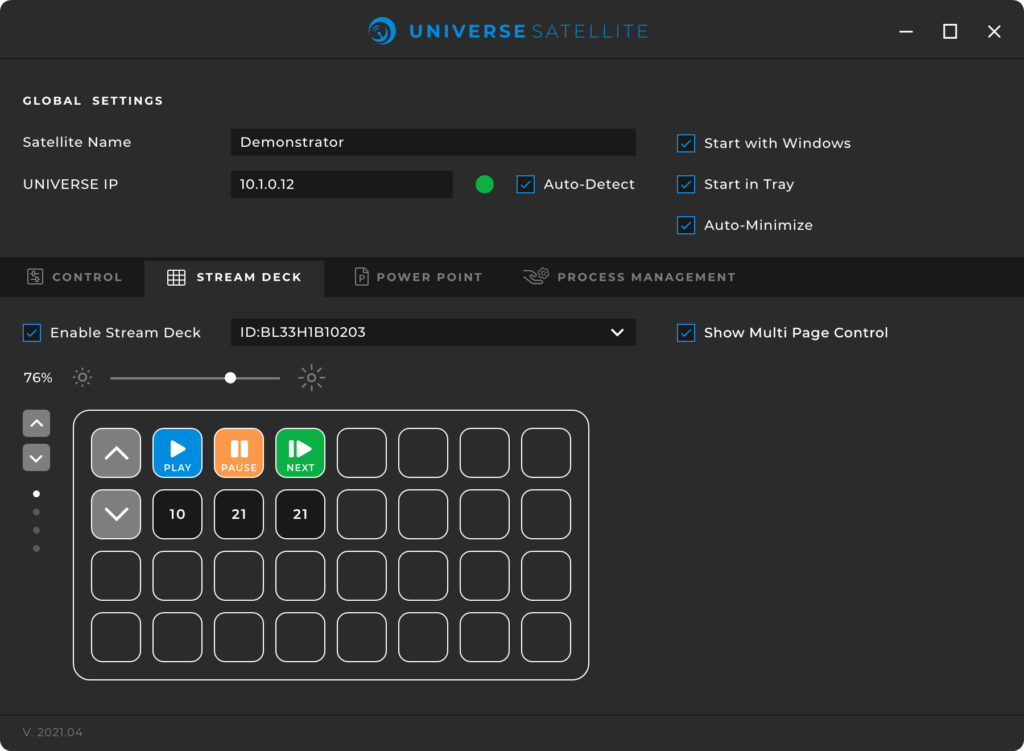
UNIVERSESATELLITE
UNIVERSE SATELLITE combines the capabilities of Satellite Control and Satellite PowerPoint in one brand-new tool.
UNIVERSE SATELLITE comes with NDI5 support and allow you to easily generate NDI streams on individual screens, windows* or the active PowerPoint presentation.
It allows you to control UNIVERSE with a StreamDeck over the network. Your remote StreamDeck acts like a local StreamDeck in UNIVERSE. You can also connect multiple StreamDecks from multiple PCs.
*coming soon.
SATELLITE
CONTROL
SATELLITE CONTROL gives you control over remote Windows machines. It lets you monitor processes and system health parameters, execute mouse and touch events and configure watchdog functions. With the help of the SATELLITE CONTROL you can boot up your whole UNIVERSE system remotely.
SATELLITE
SATELLITE POWERPOINT remotely controls Microsoft Powerpoint 2010 or newer. You can navigate through the slides and return information about the current presentation to UNIVERSE for futher processing.
LIBRARY
UNIVERSE TUTORIAL CORNER
QUICKSTART
Get into UNIVERSE in less than 2 minutes.
BASIC INTERFACE
A Basic Interface Tutorial.
TIP OF THE DAY – AUTO NAMING
How to Auto name a button to be more flexible and faster within your daily workflow.
TIP OF THE DAY- SHORTCUTS
Here we can see how to create a shortcut to use keyboard input to trigger a button.
THE CONTROLS – INTRODUCTION
Lets have a look at the Controls that UNIVERSE comes with!
THE CONTROLS – BUTTONS
In this video we have a closer look at the Button Control in UNIVERSE.


JOIN US
AND BE SOCIAL
Come and join our Facebook group, receive the latest news and updates straight from the developers and get quick feedback to your questions. Explore interesting projects and share your own to inspire others.
If you need help setting up a complex project or you are Looking for a special solution, please do not hesitate to contact UNIVERSE support.