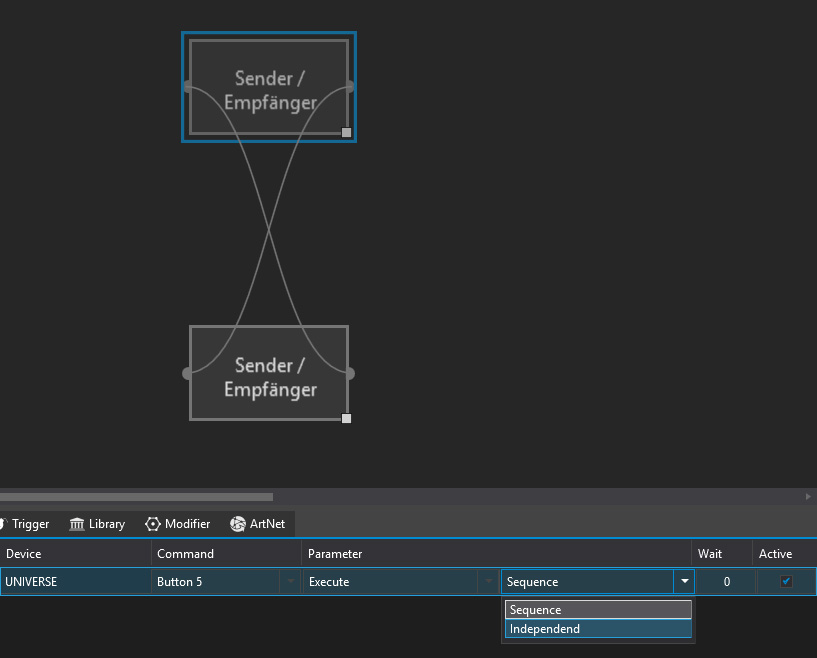UNIVERSE-Commands
Via UNIVERSE-Device you can access global functions of the project or individual controls.
Global functions
Commanda |
Function |
Switch to Stage |
When in Show-Mode, it switches to the desired Stage |
Watchdog |
Switches all Watchdogs on or off |
Variables |
Sets a variable value |
Timelines |
Controlling a timeline in the project |
Devices |
De-/activates a device - by deactivating all incoming/outgoing activities of this device will be interrupted |
Controlling of controls
With this function, controls can activate or manipulate one another. In the overview showing the available controls, only those are listed that are controllable exclusive of the executed control itself. Meaning, Button 1 cannot control Button 1. It doesn’t get its name from the control label but always from the name that is also displayed with the Shortcut F3 on the Stage.
The available functions are dependent on the control. An overview of the common functions can be found hier. There are two ways to access a control. With a sequential access, the triggering control is waiting until the terminal control finishes its task. For example, if you want to ramp up two faders one after the other to their maximum value, the access has to be set to Sequence. If all functions have to run simultaneously, select the access Independent. The executing control then starts the terminal control and then continues processing its own Cmd-Stack. Activated connections are flashing blue, as long as they are active.
The linking of controls can also be done directly by pulling the mouse and establishing a link between the executing and the receiving control. For this, the setting Show Connections must be activated for the desired mode in the menu item View -> Helper. After establishing a connection, the corresponding Command will be created automatically in the executing Control. An unlimited number of connections can be drawn from one Control to another Control. However, each target control can only have one connection. Modifiers are different. With that, several connections can be established with one and the same target control (Link).
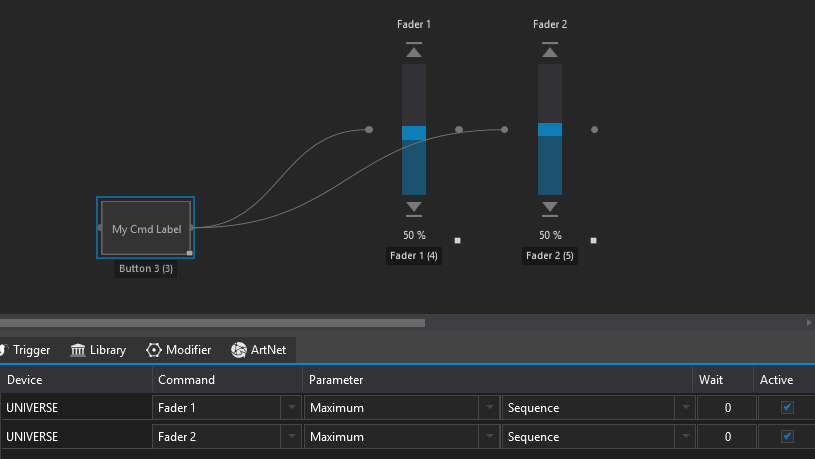
Ring recognition
UNIVERSE has ring recognition for disrupting connections that can lead to a feedback loop and make the system unstable. The easiest way to make a ring connection is the mutual linking of two buttons. The processing ends after the last command of the last control in this ring.