Commands
Each Control capable of sending commands has at least one Command-Stack (Cmd-Stack) that can collect an unlimited number of Commands from an unlimited number of devices. With the exception of the Connectors, each device has a fixed set of commands. Some can be executed via Buttons, some only via Faders. If a Device does not contain e.g. any commands for a fader, then this device for the Command-Stack of the fader will be suppressed.
In order to create a command, the corresponding device has to be dragged from the list of devices available for this Control to the right into the Cmd-Stack. All parameter fields are equipped with tooltips and explain the formatting and use of the individual parameters. Additionally, each command can be switched to inactive and provided with a Wait-Time. Wait-Times are specified in milliseconds and are absolute. In the example below you can see an execution in chronological order:
00:00.000 - Panasonic Projector - Power
00:01.000 - Ventuz - Set Value
00:02.000 - TCP Connector - Send
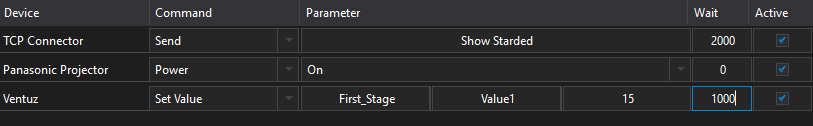
When using a button like Playlist an alias name for the command can be entered additionally. When processing the Cmd-Stack this name will be issued as well.