Parameter transfer in Controls
A distinctive feature is the parameter transfer from one Modifier into a Control. At the moment only Buttons are supported. If a connection line is pulled from one data source (Modifier or Device) onto a Button, then its Cmd-Stack is opened and all parameters that are able to accept dynamic data are flashing. Now if a target parameter is selected, a context menu appears before the final establishing of the connection with that the connection type should be determined.
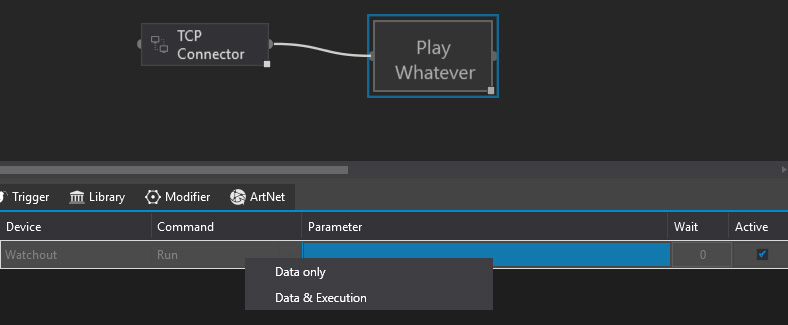
The connection type Data Only (also see DATA) writes incoming data into the variable without executing the Control.
The connection type Data + Execution (see also CONTROL) writes incoming data into the variable and executes the Control instantly.
For each established connection, a dot will be created next to the parameter. If you put the mouse over the dot then the corresponding connection line is highlighted and the name of the data source is displayed. An infinite amount of data sources can be linked to one parameter.
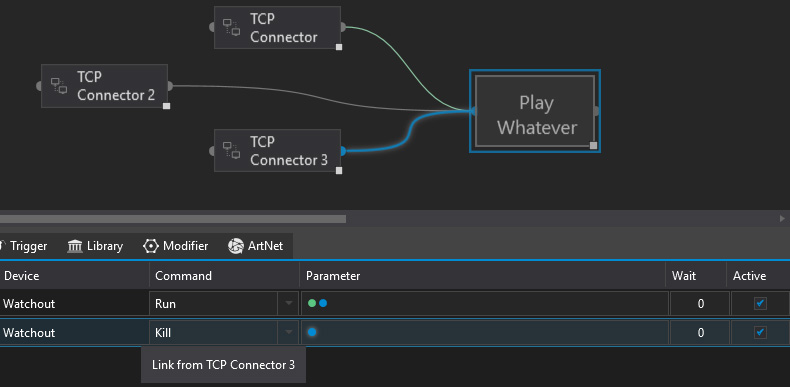
TCP Connector 1 only sets data; TCP Connector 2 and 3 set data and also execute. When running the entire Cmd-Stack is always getting processed.
The connection can be deleted or its type can be converted via the context menu of the respective connection point/dot. But the connection line will only be deleted when each connection between the data source and the Control has been deleted. If all connections should be eliminated at the same time, then the connection line itself can be removed. Via the command Trace Linking the complete Modifier chain until reaching this parameter can be displayed.
