Control
The control can be done fully manual or through an external Timecode.
Manual Control
Unlike a Cmd-Stack, the sequence of a timeline can be changed at all times. So, for example, it is possible to jump from Button 4 to Button 8 directly and then continue with the regular sequence. Timelines can be selected directly over the global commands in the UNIVERSE device or over the Button link. The timecode of each timeline is independent. Cues can be used.

Direct control of a timeline with a global command

Control with Stage links
Automatic Control
If events on the timeline should occur in dependence of an external timecode then this timecode can be coupled to the timeline. Then, manual control is not possible anymore and available Cues are ignored. Currently timecodes from Watchout and Pandoras Box media servers are supported. Also Cues in the timeline settings the Timecode Source has to be switched to Extern. A selection of the available devices in the project appears and you have the option to select a timeline as timecode source.
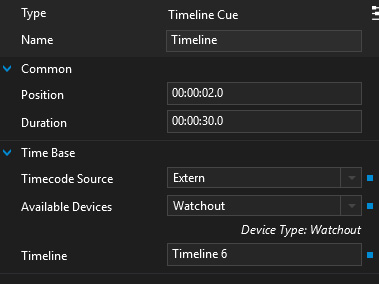

The UNIVERSE timeline runs synchronously to Timeline 6 of the linked Watchout project.