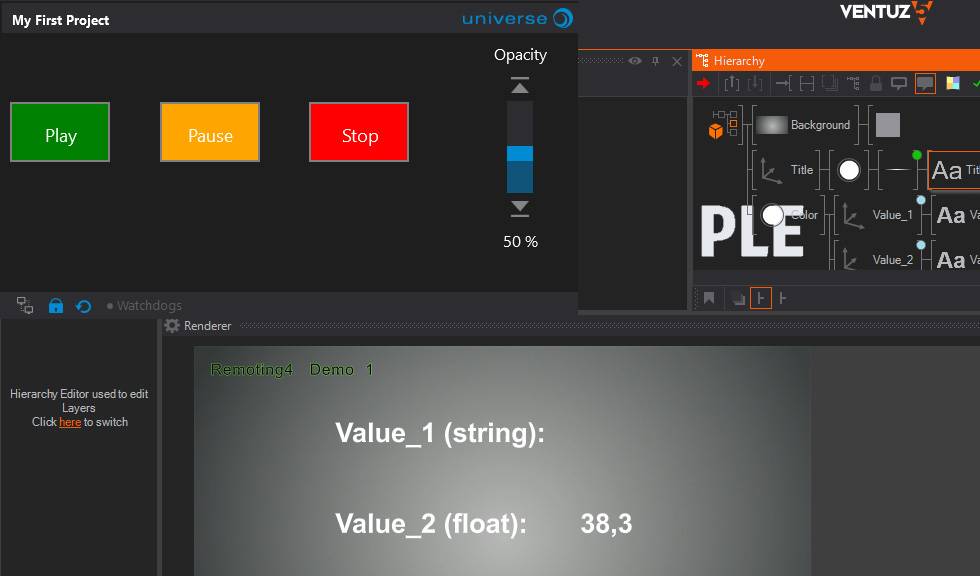Project Types
These modes only apply to the Show-Mode. The Edit-Mode is the same in any mode setting.
Standard
The UNIVERSE windows behave like the ones in Windows. The title and subtitle of the project are displayed and the status bar is visible at the lower edge of the screen. Therefore the Primary-Stage cannot use the full screen.

Kiosk
Only the Stage will be displayed in full screen. You can leave the Show-Mode by pressing ESC. Lockdown can be activated via the project settings. Then all system keys and keyboard combinations are deactivated. The combination Ctrl+Alt+Del is an exception. In combination with a password it should be prevented to leave the control screen. This is recommended for unattended controls or presentations or festival installations.
ATTENTION: If the password is not available anymore, UNIVERSE cannot be shut down. The system is blocked and might have to be rebooted.
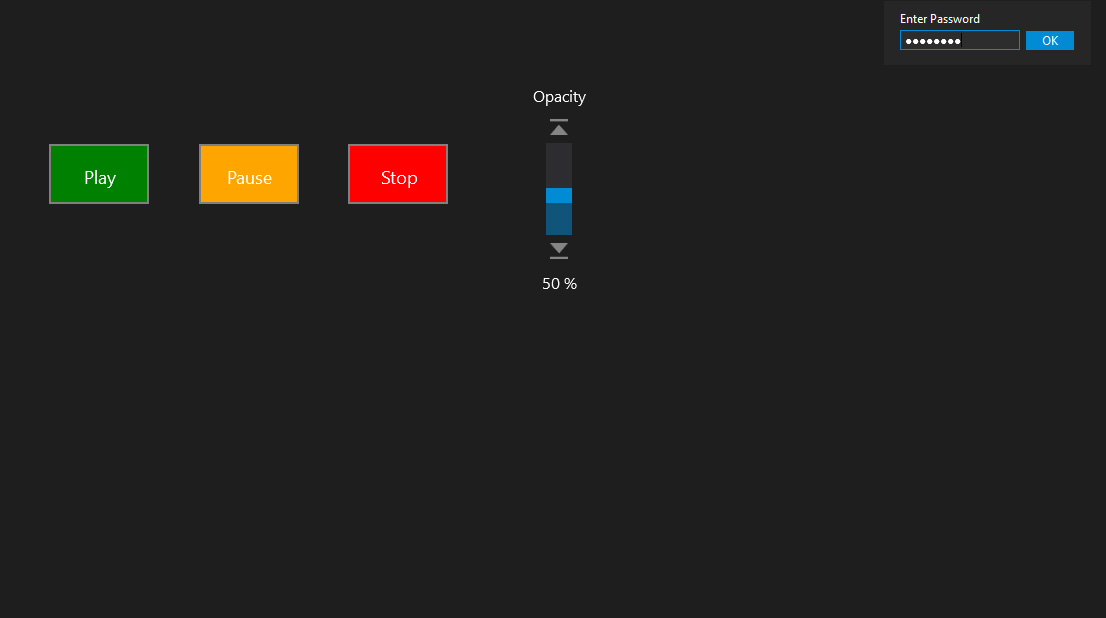
Background
In Show-Mode, UNIVERSE will be minimized to a Tray without being displayed in the task bar and it will work in the background without Interface. This is especially useful for automations and simple protocol translations.
Overlay
In this mode the Stage will be reduced to a minimum and can be used as Overlay over the actual screen content. The Stage can also be docked onto the edges of the screen. This is especially helpful when there is not enough space on the desktop or on several screens.