Decision
![]()
By default Decision has one input and one output and it can trigger Controls by logical decisions. In doing so data will not be forwarded. Currently Buttons and Faders can be addressed. Even the activation of several Controls of the same type can be achieved via one single output. However, it is not possible to connect one Button and one Fader to the output at the same time. The number of in- and outputs is not limited.
The configuration screen looks as follows:
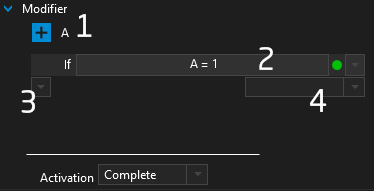
1 - Inputs can be added or deleted by right-clicking on the input name. There has to be at least one input.
2 - Here, a Logic can be defined with a free-test. The following operators are allowed: =, -, +, *, /, % (Modulo), <, >, <=, >=, != (uneven). The green spot indicates that the expression is valid. If the expression gets edited, the dot turns red and has to be clicked. Only validated expressions are later taken into account for a decision. Via the selection box on the right, the following additional conditions can be added: AND, AND NOT, OR, OR NOT. Each additional condition will be defined again via an own expression.
3 - Here, Else-If and Else-conditions can be added. Any number of Else-If can be used, but only one Else-condition. An Else-condition is not able to process a logical expression because it covers practically all results that were not met by the preceding expressions.
4 - The action to be performed, if the conditions are met. The selection depends on the type of the connected Control. For example, Buttons have different commands than Faders.
Let us take a look at the system with the following example: From the data coming from two inputs it has to be decided which Controls are getting triggered:
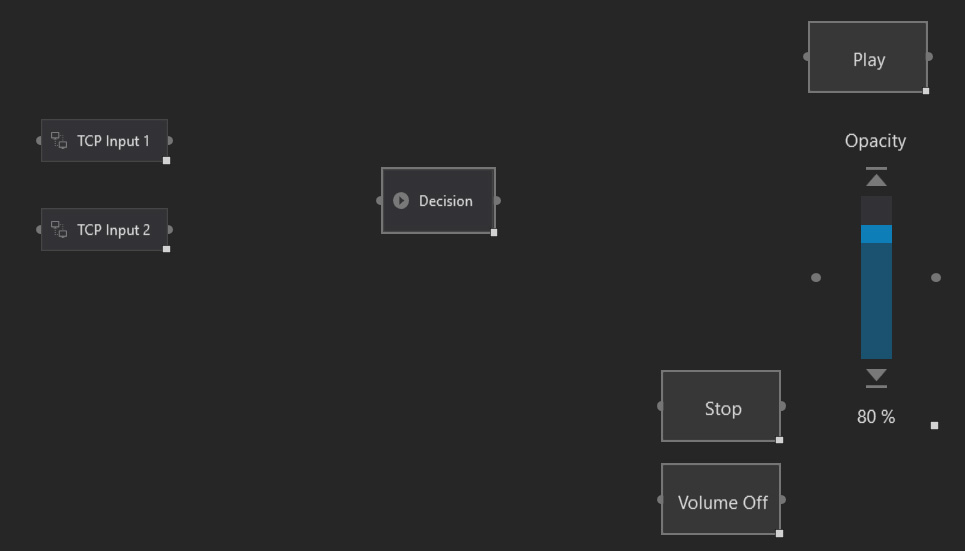
Starting situation
For this, a second input needs to be created in the Decision Modifier (1). The conditions are defined. Inputs can be compared with each other or with fixed values (2). Finally, additional Else If- and Else-conditions are added (3), the respective expressions are added and the Controls are connected (4).

Each condition-block stand for one output and can trigger one or several Controls, as long as the conditions are met.
With the Activation setting on Complete, the evaluation only starts after both inputs have updated their data. The use of manual inputs is not possible, but can be simulated by connecting a Generators.

Ready link on the Stage.